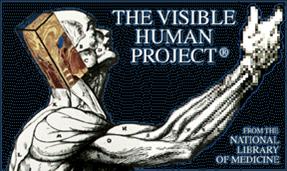Instructions
- Click the Continue button at the bottom of each screen to progress through the presentation.
- Click underlined green text for links.
- Close videos by clicking the X in the upper right corner of the video window before continuing presentation.
- Some videos require sound.
- Videos require
software capable of playing
QuickTime .mov and RealPlayer .rm files.